Account
Overview
You can view your account details by navigating to Username | Account in the main navigation bar.
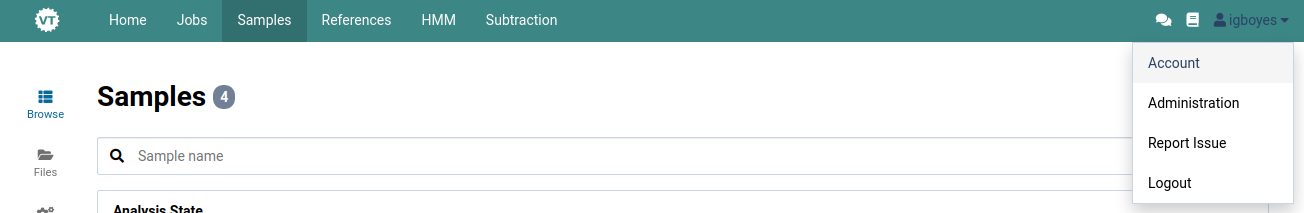
You will land on this page, where you can make changes to your account. Here, you can see your username and user groups to which you belong.
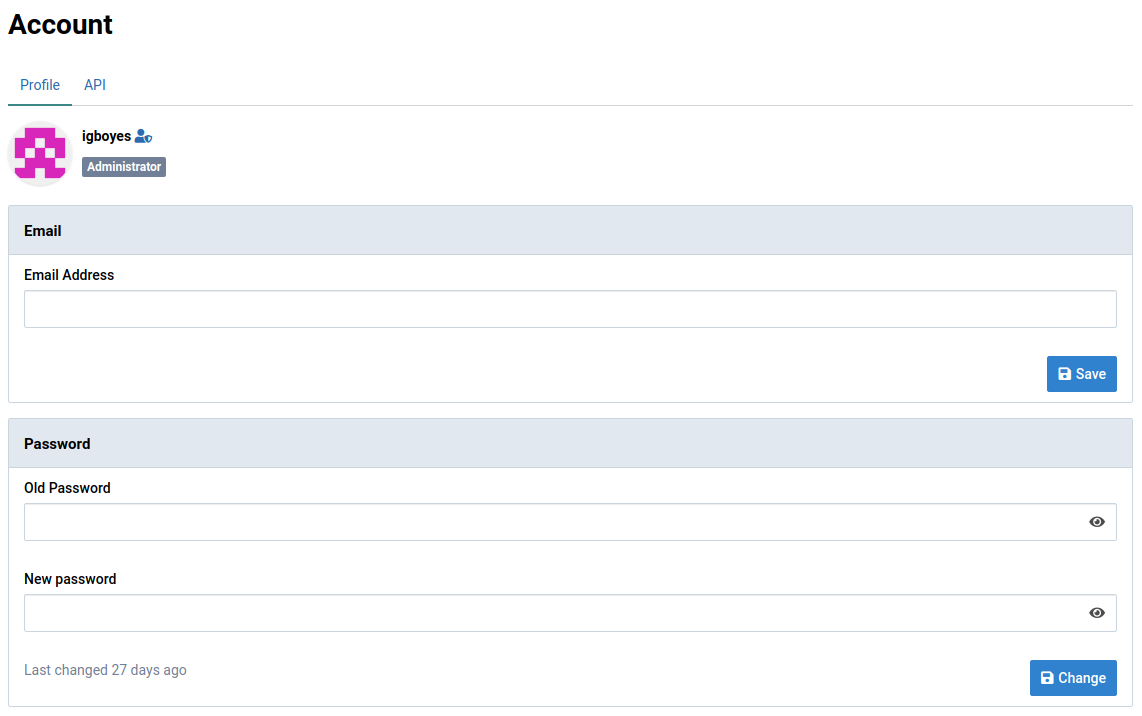
This user is an administrator and a member of the Laboratory group.
Change Email
You can set or change you email address. Email addresses are currently unused, but will be used in the future for NCBI API requests, downloading Gravatars, and sending out email notifications.
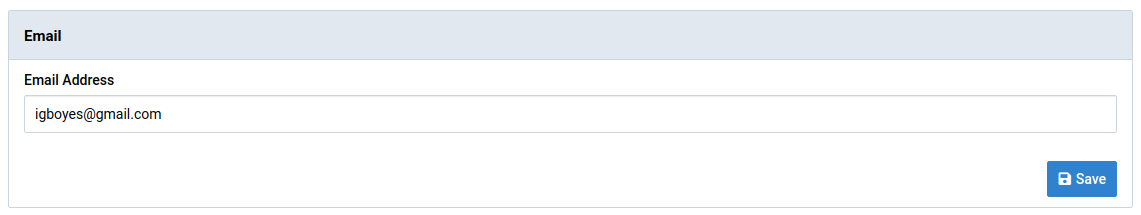
Change Password
You can change your password under the General tab. By default, new passwords must be a minimum of 8 characters. This setting could be changed by your administrator.
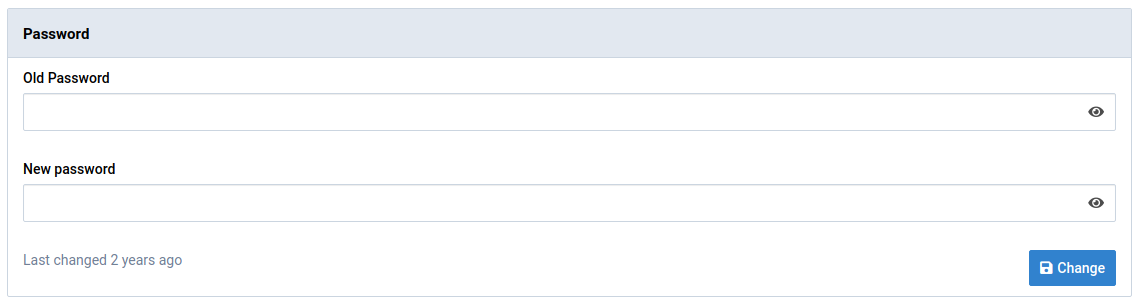
API Keys
Virtool exposes a complete JSON API. Access to the API is managed using API keys.
API keys are account-specific and are generated under the API tab in the Account view.
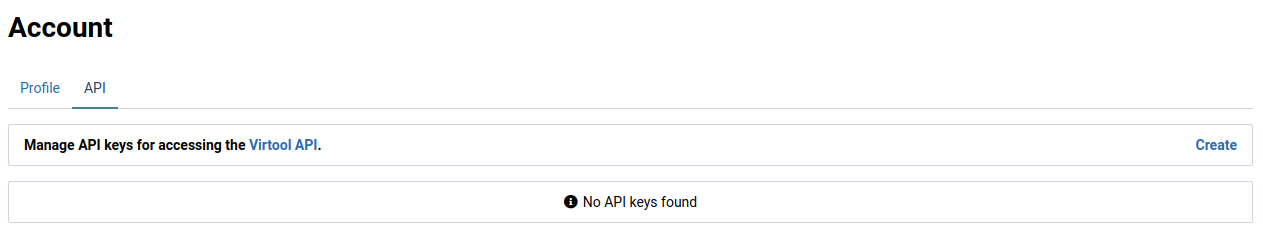
Create an API Key
-
Click the Create button to open the creation dialog
Give the API key a name and select permissions you want the key to have.
Permissions that are not granted to your account will be disabled and greyed out. If permissions are removed from your account after the key is created, they will also be removed from the key.
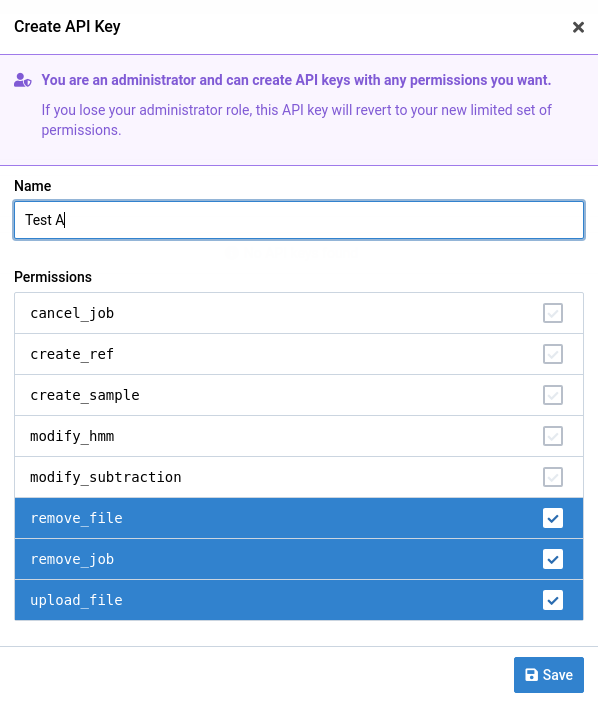
-
Click the Save button to create the key
The key will be shown only once. Make sure you keep it somewhere safe.
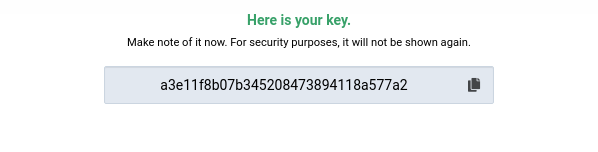
The key will be added to your API key list and can be removed or edited later. You cannot view the key value after creation.
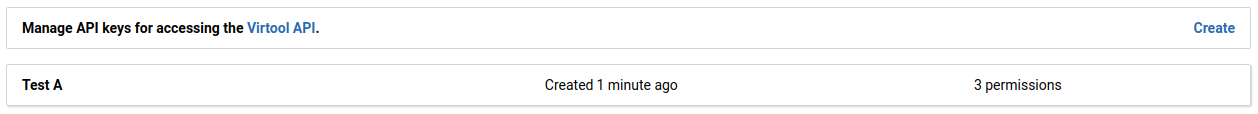
-
Use the key to access the API with the help of the API documentation