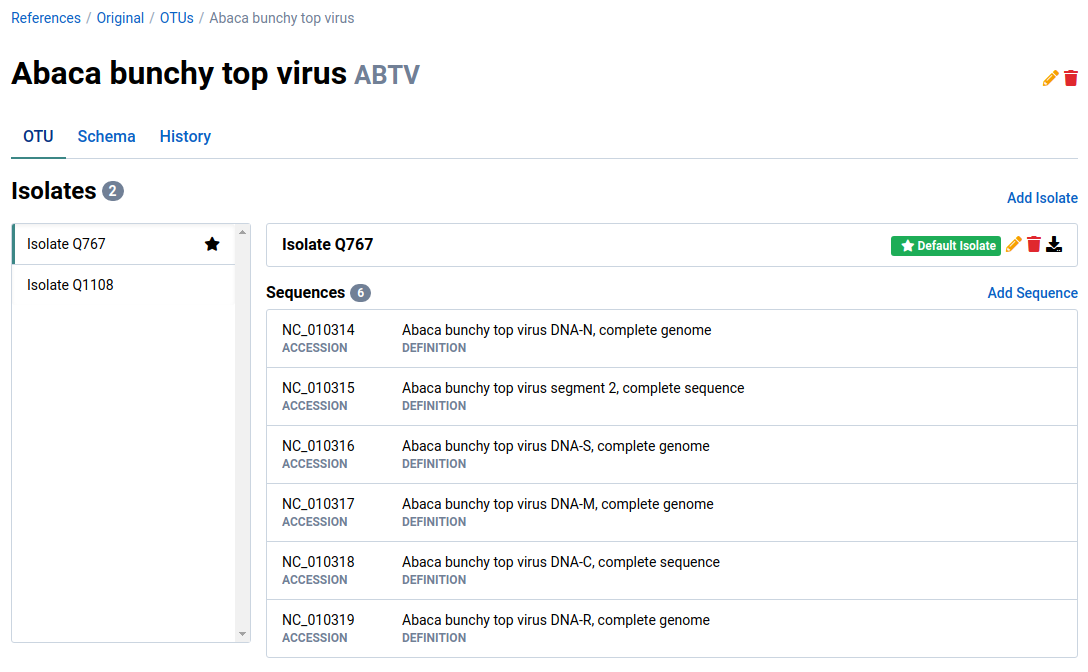History
Overview
History refers to the tracked changes made to OTUs. When any aspect of an OTU is changed, a history change record is created.
Changes can be considered in several different contexts. One is at the OTU-level, where the changes describe the entire life of that OTU record. Changes can also be considered as a descriptor of indexes. An index can be thought of as a collection of changes to a selection of OTUs.
Here is an example of a change being recorded when an isolate is removed from an OTU:
View OTU Changes
-
Navigate to the detail view for an OTU
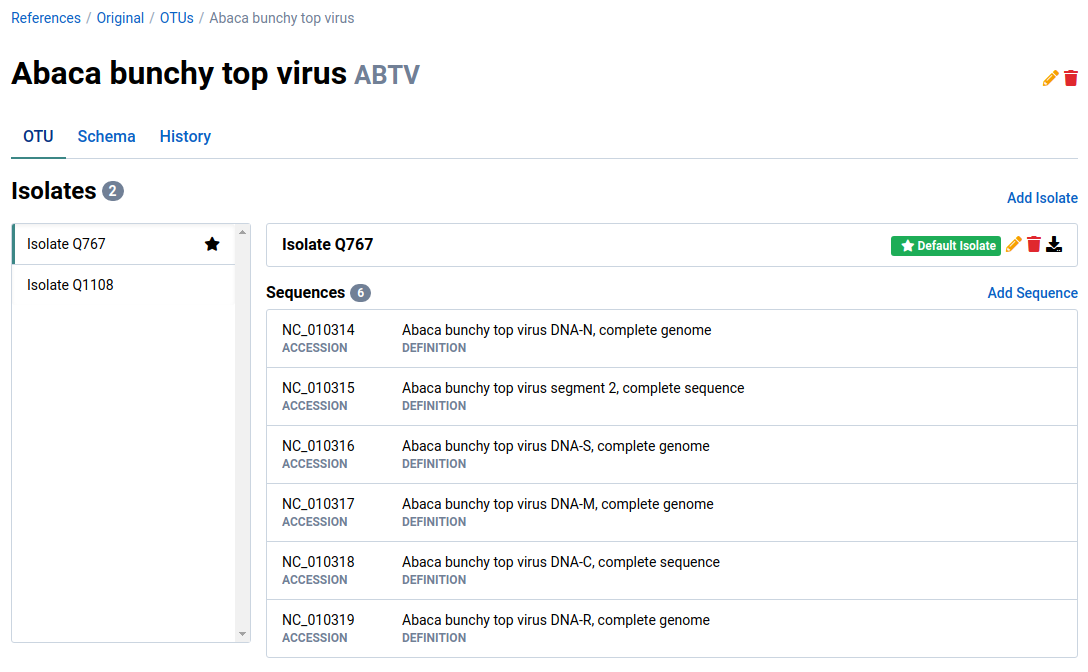
-
Click on the History tab
This shows all changes ever made to the OTU.
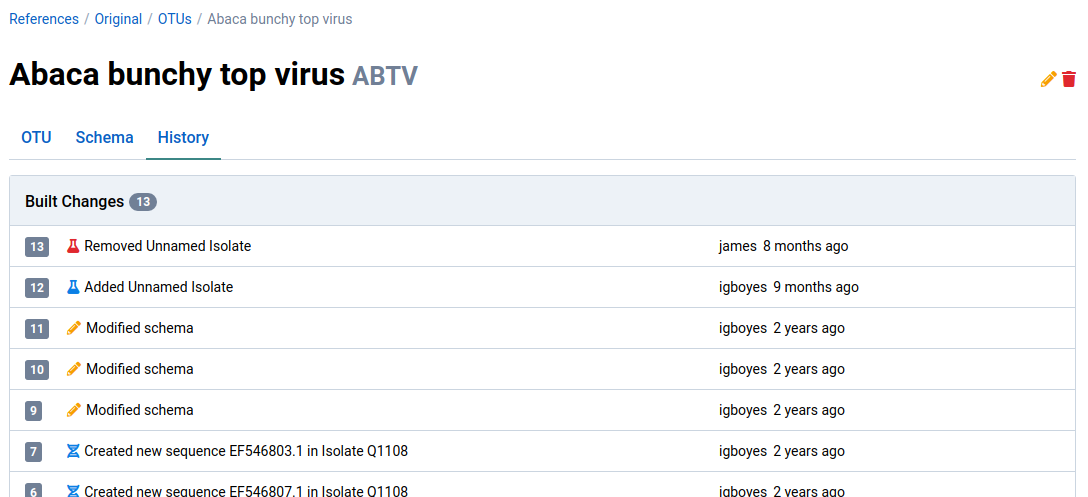
View Index Changes
-
Navigate to the detail view for a reference
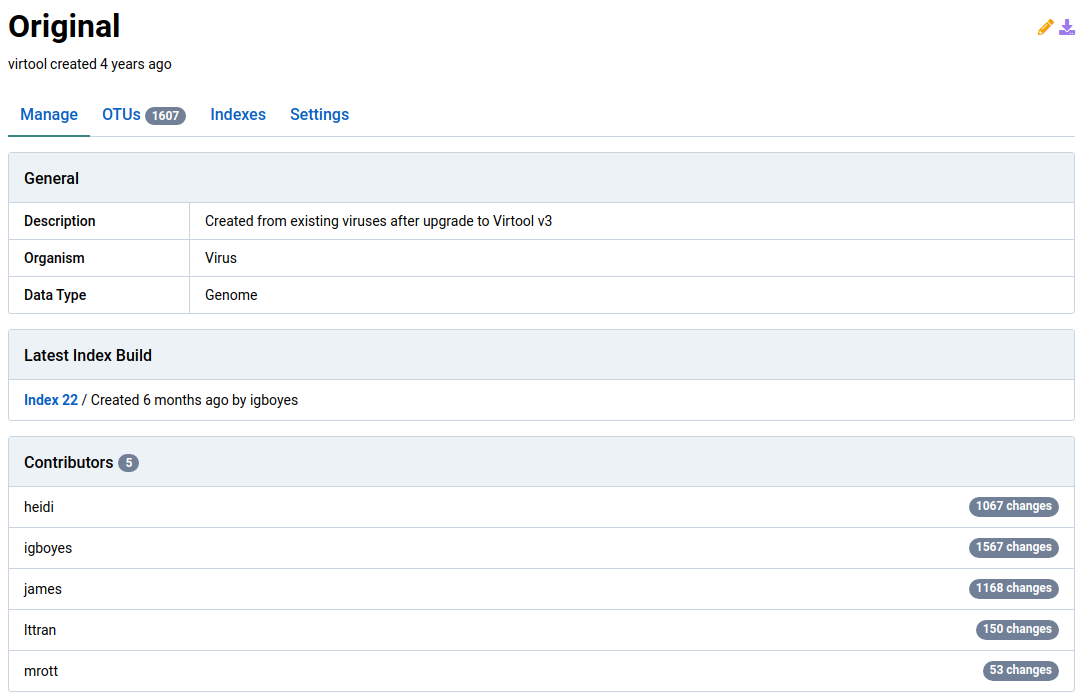
-
Click on the Indexes tab to list the indexes for the reference
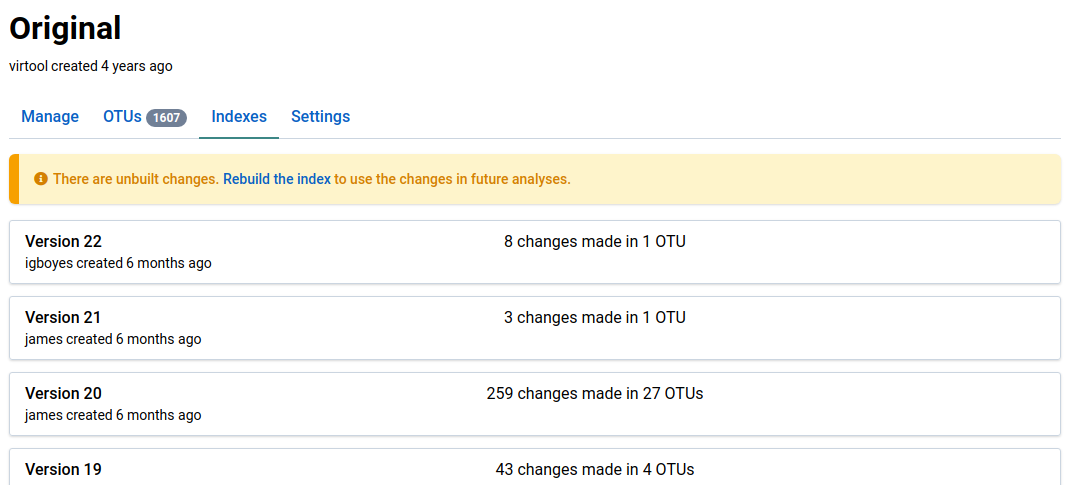
-
Click on an index
We clicked on index Version 20. The index detail page provide an overview of the changes included in the index.
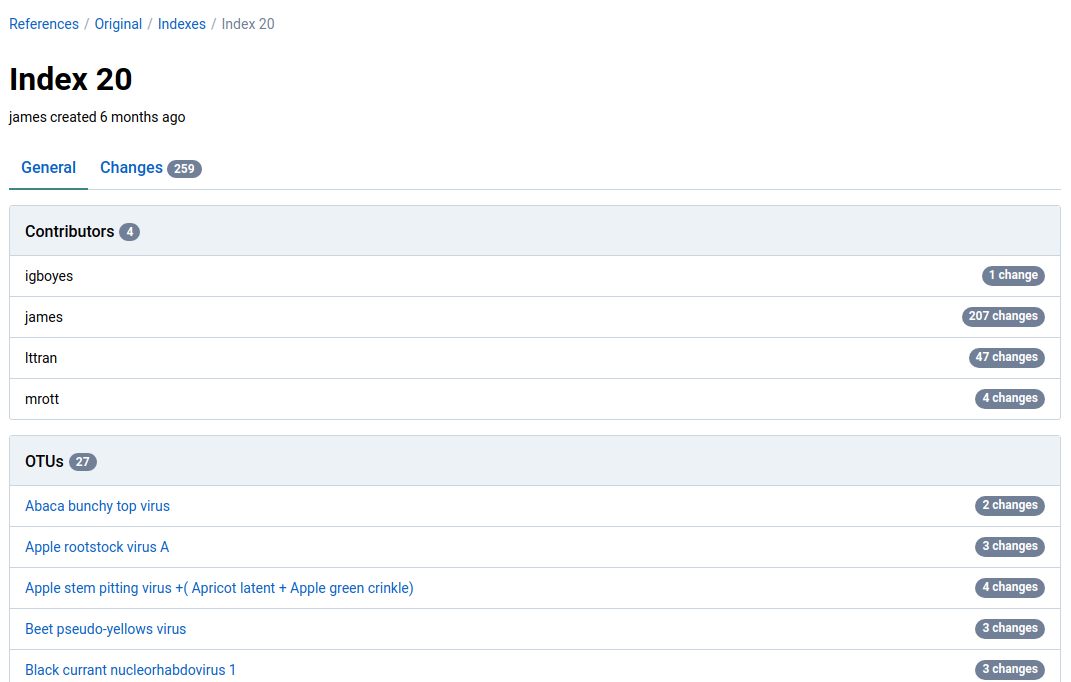
-
Click on the Changes tab
This view shows an exhaustive list of all changes made on each OTU in the index.
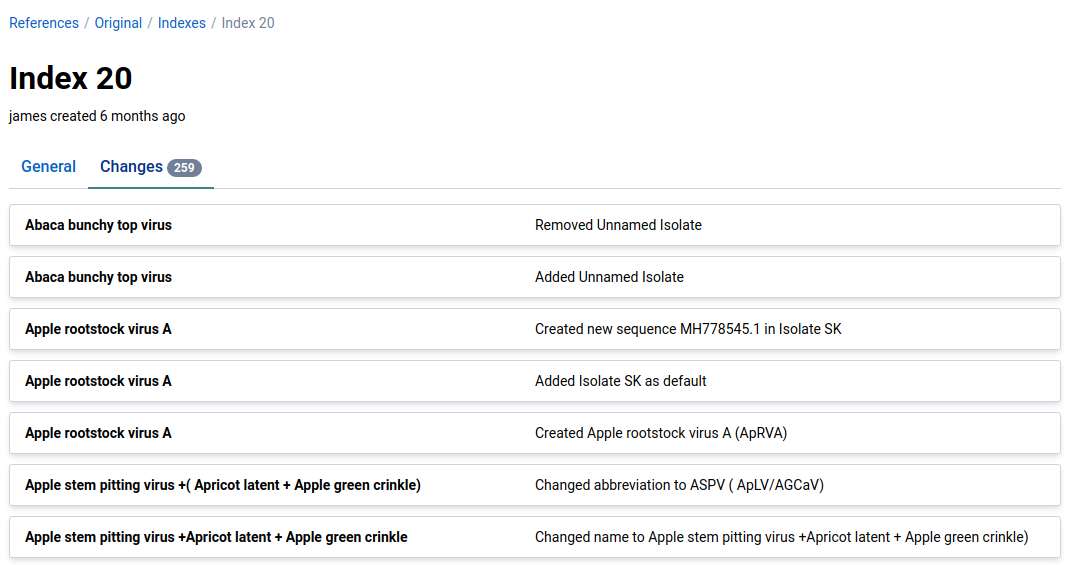
Revert Changes
You can revert any unbuilt changes made to an OTU.
Changes included in a complete index build cannot be reverted, therefore it is a good idea to be certain of any changes before starting an index build.
-
Navigate to the detail page for an OTU
Note that the OTU has one isolate called Isolate Q768.
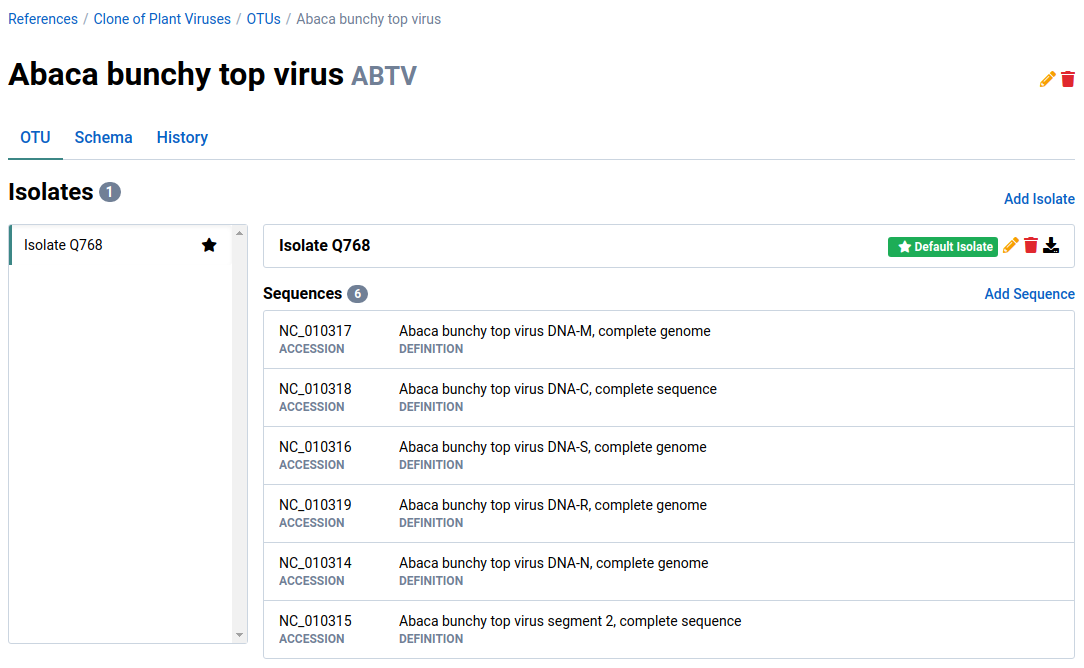
-
Click on the History tab to view the history for the OTU
The history for this OTU shows that it was cloned from another reference, then one of its isolates was removed (Q1108) and the other was renamed from Q767 to Q768.
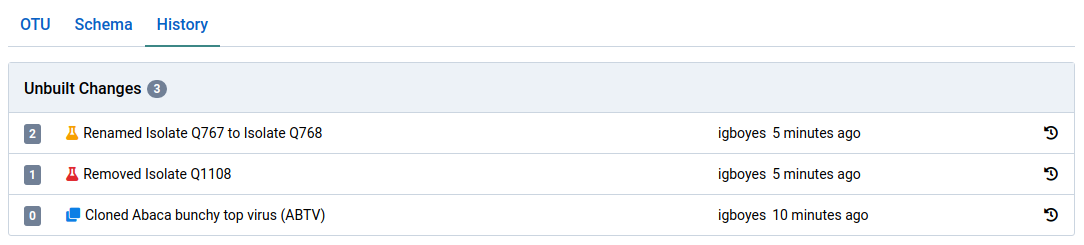
-
Click the icon to revert a change
Any succeeding changes will also be removed.
-
Navigate back to the OTU tab
The reversions will be reflected in the OTU data. In this example, the previously removed isolate (Q1108) is restored and the other isolate (Q767) has its previous name back.